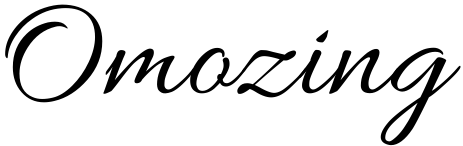The provident fund regulator also directed employers to get the UAN (Universal Account Number) of all EPF account holders Aadhaar verified. Earlier, the deadline for EPF-Aadhaar link was 30 May 2021, but later on the EPFO extended EPF Aadhaar link last date to 31st August 2021.
The deadline to link your Universal Account Number (UAN) with your Aadhaar was August 31, 2021. If it has not been done then your employer won’t be able to make monthly contributions to your Employees’ Provident Fund (EPF) account. Further, you will not be able to make a withdrawal from your EPF account either.
How to check if your UAN is linked to Aadhaar
If you are not sure if your UAN is linked to Aadhaar, then follow the steps below to check:
Step 1: Visit the member sewa portal: https://unifiedportal-mem.epfindia.gov.in/memberinterface/
Step 2: Login to your account by entering your UAN and password.
Step 3: Once logged in successfully, select ‘KYC’ option under the ‘Manage’ tab.
On the screen check under the verified documents tab, if your Aadhaar number is shown and approved, then it means that your UAN is linked with Aadhaar.
However, if the Aadhaar number is not shown under the verified documents tab, then you will be required to link your UAN with Aadhaar.
Here’s how to do EPF-Aadhaar seeding online
As EPF Aadhar link last date is fast approaching, an EPFO subscriber is advised to do this online.
How to link your UAN with Aadhaar
There are four ways to link UAN with Aadhaar: (a) On the Member Sewa portal, (b) Using Umang App, (c) Using OTP verification on the e-KYC Portal of EPFO and (d) Using biometric credentials on the e-KYC portal of EPFO.
Here is the process of linking UAN with Aadhaar on the Member Sewa portal.
Here is step by step guide:
- Login with UAN number and password at the direct EPFO link — iwu.epfindia.gov.in/eKYC/;
- Enter your UAN and Aadhaar-registered mobile number;
- Click at ‘Generate OTP’ option;
- Fill OTP and select gender;
- Enter Aadhaar number and select ‘Aadhaar Verification’ method;
- Select ‘Use Mobile or E-mail based verification’ option;
- Another OTP will come to your mobile number;
- Enter second OTP; and
- Complete your EPF, UAN Aadhaar seeding process.