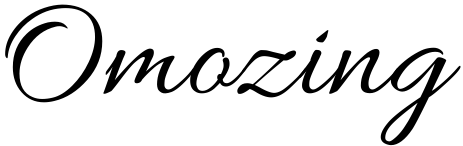Employees’ Provident Fund Organization (EPFO), the Employee Provident Fund (EPF) targets Indian workers through a system of compulsory monetary contribution into a specified ‘provident fund’ account that will act at a later date as their retirement fund, or could also be treated as emergency funds for unforeseen or planned financial requirements. In essence, the employer and employee each contribute 12% of the latter’s salary amount into this provident fund account on a monthly basis. EPF is one of the shining success stories when it comes to government sponsored saving schemes in India with massive popularity and vast implementation.
EPF Benefits
- It helps in saving money for the long run.
- There is no requirement to make a single, lump-sum investment. Deductions are made on a monthly basis from the employee’s salary and it helps in saving a huge amount of money over a long period.
- It can help an employee financially during an emergency.
- It helps in saving money at the time of retirement and helps an individual maintain a good lifestyle.
Objectives of EPFO
- To ensure every employee has only one EPF account.
- Compliance must be facilitated easily.
- Make sure organisations follow all the rules and regulations set up by the EPFO on a regular basis.
- To ensure that online services are reliable and to make improvements in their facilities.
- For all member accounts to be accessed online easily.
- Claim settlements to be reduced from 20 days to 3 days.
- Promotion and encouragement of voluntary compliance.
How to activate and login to the EPFO website using UAN?
To activate UAN, you must have your Universal Account Number and PF member ID with you.
Given below are the steps to activate UAN on the EPFO portal:
Step 1: Go to the EPFO homepage and click on ‘For Employees’ under ‘Our Services’ on the dashboard.
Step 2: Click on ‘Member UAN/Online services’ in the services section. You will reach the UAN portal.
Step 3:
- Enter your Universal Account Number, mobile number and PF member ID. Enter the captcha characters. Click on the ‘Get authorization PIN’ button. You will receive the PIN on your registered mobile number.
- Click on ‘I Agree’ under the disclaimer checkbox and enter the OTP that you receive on your mobile number and click on ‘Validate OTP and Activate UAN’.
- On UAN activation, you will receive a password on your registered mobile number to access your account.
Documents required to open UAN
If you have just joined your first registered company for a job, you need the following documents to get your Unique Account Number.
- Bank Account Info: Account number, IFSC code, and branch name.
- ID Proof: Any photo-affixed and national identity cards like driving license, passport, voter ID, Aadhaar, and SSLC Book
- Address Proof: A recent utility bill in your name, rental/lease agreement, ration card or any of the ID proof mentioned above if it has your current address.
- PAN Card: Your PAN should be linked to the UAN.
- Aadhaar Card: Since Aadhaar is linked to the bank account and mobile number, it is mandatory.
- ESIC card
EPF Contribution
The Employees’ Provident Fund is a fund where both the employer as well as the employee contributes a part of the salary. These contributions are made regularly on a monthly basis. The interest rate fixed depends upon the employee’s basic pay along with the dearness allowance in his salary. Here is a breakup of the EPF Contributions:
| Contribution By | Monthly Percentage Contributed (%) |
| Employee | 12/10* |
| Employer | 12** |
| Total | 24% |
*10% EPF share is valid for the organisations– where there are 20 or less than 20 employees /organisations with losses incurred more than or equal to the net worth (at the end of financial year) /organisations declared sick by the Board for Industrial and Financial Reconstruction
**12% Employer’s contribution includes 3.67% EPF and 8.33% EPS
For Example:
If the monthly salary of a person is Rs.30,000. The contributions calculated are as follows-
12% of Rs.30,000 (Employee share)= Rs.3,600
3.67% (in EPF) of Rs.30,000 (Employer’s share)= Rs.1,101
8.33% (in EPS) of Rs.30,000 (Employer’s share)= Rs.2,499
Total= Rs.7200/-
A) Employee’s Contribution towards EPF
In general, the contribution rate for the employee is fixed at 12%. However, the rate is fixed at 10% for the below-mentioned organizations:
- Organizations or firms employing a maximum of 19 workers.
- Industries declared as sick industries by the BIFR
- Organizations suffering annual loss much more as compared to their net value.
- Coir, guar gum, beedi, brick and jute industries.
- Organizations operating under wage limit of ₹ 6,500.
B) Employer’s Contribution towards EPF
The minimum amount of contribution to be made by the employer is set at a rate of 12% of ₹ 15,000 (although they can voluntarily contribute more). This amount equals to ₹ 1800 per month. It means that both the employer as well as the employee has to contribute ₹ 1800 each per month towards this scheme. Initially, this amount was set at 12% of ₹ 6,500 which would equal to ₹ 780 to be contributed both by the employer and the employee.
- The contribution from both the parties is deposited into the EPFO (Employees Provident Fund Organisation)
- This is a long-term investment fund for the contributors which helps them continue an independent life after retirement
- EPF also provides its contributors the loan facility in need
How to Change Mobile Number in EPF Account Online
Once your mobile number is registered with your UAN, all SMS communication by EPF will be carried out through this number. You can also change this number online in a few simple steps:
- Visit the EPF member portal and login to your account
- Click on “Contact Details” in the “Manage” section
- When you tick the “Check Mobile No.” option, a new section opens where you have to enter the new mobile number twice. Now click on “Get Authorization Pin”
- An OTP is sent to this number
- Enter this OTP in the space provided and click on the “Submit” button
- Your new mobile number will be updated in the EPF portal
Employee Provident Fund Withdrawal Online
The Employee Provident Fund (EPF) is one of the best ways to save money for salaried individuals. The scheme encourages savings for individuals, for their retirement. But, in case of an emergency, you can even withdraw that money. You can either withdraw the money physically or online. You can use the online withdrawal claim facility only if your Aadhaar is linked with your UAN. Earlier, it was mandatory for employees to have the attestation of their employers to facilitate withdrawal.
Submission of an online application
Interestingly, the EPFO has very recently come up with the online facility of withdrawal which has rendered the entire process easier and less time-consuming.
To apply for withdrawal of EPF online through EPF Portal, make sure that the following conditions are met:
- UAN (Universal Account Number) is activated and the mobile number
- UAN is linked with your KYC i.e. Aadhaar, PAN and bank details along with the IFSC code.
Steps to apply for EPF withdrawal online
Step 1: Go to the UAN portal by clicking here
Step 2: Login with your UAN and password and enter the captcha.
Step 3: Then, click on the tab ‘Manage’ and select KYC to check whether your KYC details such as Aadhaar, PAN and bank details are correct and verified or not.
Step 4: After the KYC details are verified, go to the tab Online Services’ and select the option ‘Claim’ from the drop-down menu.
Step 5: The ‘Claim’ screen will display the member details, KYC details and other service details. Click on the tab ‘Proceed For Online Claim’ to submit your claim form.
Step 6: In the claim form, select the claim you require i.e full EPF Settlement, EPF Part withdrawal (loan/advance) or pension withdrawal, under the tab ‘I Want To Apply For’. If the member is not eligible for any of the services like PF withdrawal or pension withdrawal, due to the service criteria, then that option will not be shown in the drop-down menu.
While filing the online withdrawal claim, there are three options of forms:
- Form 19 (only PF withdrawal) – It is used to withdraw the entire accumulated PF amount, also known as final settlement.
- Form 10C (only pension withdrawal) – This form is used to withdraw only the pension amount.
- Form 31 (part withdrawal of PF) – This form is used for processing a partial withdrawal request.
How to Check EPF Balance with UAN Number
5 ways to check Provident Fund balance
- Check balance on EPFO portal
The easiest and most common way to check your EPF balance is the EPFO website. After logging in on the EPFO website (www.epfindia.gov.in) using UAN number and password, click on ‘For Employees’ option and select ‘Our Services’ before clicking on ‘Member Passbook’ option. Enter your UAN and password details on the new page, and your provident fund details will be reflected. You can even save a PDF copy of the EPF details.
- UMANG mobile app
UMANG (Unified Mobile Application for New-age Governance) provides a single platform to access pan India e-gov services, including EPF details. To do so, you have to click on UMANG app on the EPFO website and it will direct you to the mobile app page (umang.gov.in). Click on ‘services’ section and go to employment and skills option, and submit all details on the mobile app. Once all the details like mobile number, Aadhaar, etc, are filled, you can check EPF balance, claim it and even track the claim processing.
- m-Seva app
You can check the provident fund balance on the government’s e-Seva mobile app. The app service is only available for Android OS users. Go to Play Store on your mobile and download the m-Seva mobile app. After you open the app, click on ‘members’ and enter details mobile number, employee number, UAN, etc, to activate your UAN. Once these details are filled, log in using UAN and password, and click on passbook to view your EPF balance.
- SMS service
Type EPFOHO UAN ENG and send an SMS from your mobile number to 7738299899, and you will receive a message from the EPFO, displaying provident fund details. You can select any of the 10 languages, including English, Hindi, Gujarati, Marathi, Kannada, Punjabi, Tamil, Malayalam, Bengali, and Telugu. You need to use first three words of the language in which you want to see PF details (eg. type EPFOHO UAN HIN for Hindi) and send it to 7738299899. However, ensure your UAN is connected before you send the SMS.
- Missed call
Give a missed call on the number 011-22901406 from your registered mobile number, and you can get details about the balance PF. Before this, make sure UAN number is activated and linked with Aadhaar, mobile number, bank account, and PAN number, etc.
Process to follow and check EPF balance through UAN
a) Begin the process by activating your UAN.
b) You need to enter your mobile number as well as the UAN number.
c) Your PIN will be sent to your mobile, which you need to enter.
d) Your UAN credentials will be identified.
e) The user name will be the UAN number of yours.
f) You proceed to create a password.
g) You are now registered on the UAN portal. You can now check your PF balance using the UAN number. You can also download your passbook and have other details through the app. However, we hope the website is working as sometimes it just does not to view the PF balance. As mentioned earlier you can even use the toll free number to check and view your EPF balance 1800-118-005. However, we do not know if the same would be provided and what information is actually provided and if the toll free number is working.
How to Check EPF balance using UAN?
Login to the EPF portal. Once you have visited the same you can see login on the right side of the page. Below that you can see activate your login. Click on “activate your login”. Thereafter you would receive a box to tick titled “I have understood the instructions”.
After this step you have certain instructions that you need to fill in.
1) Enter the Universal Account Number or UAN
2) Enter Your Mobile Number
3) Select the state and the office.
4) Enter your company code provided by your employer
5) Please type the characters shown in the box.
Thereafter you would receive the PIN on your mobile. You can thereafter enter a new password, while the login remains your UAN ID. You can download your UAN Card, updated PF – Passbook and can view status of your PF Transfers. Once again sometimes you may not be able to check EPF through UAN, because the portal is down, so you can use the app as well.
When can EPF be withdrawn
One may choose to withdraw EPF completely or partially. EPF can be completely withdrawn under any of the following circumstances:
- When an individual retires from employment
- When an individual remains unemployed for a period of 2 months or more. Here, it needs a mention that the fact that the individual is unemployed for more than 2 months has to be certified by a gazetted officer.
Further, complete withdrawal of EPF while switching over from one job to another without remaining unemployed for 2 months or more (i.e. during the interim period between changing jobs), will be against the PF rules and regulations and therefore illegal.
Procedure for EPF withdrawal
Broadly, withdrawal of EPF can be done either by:
- Submission of a physical application for withdrawal
- Submission of an online application
1. Submission of a physical application
For this, one can download the new composite claim (Aadhar)/ composite claim form (Non-Aadhar) EPF application here.
The new composite claim form (Aadhar) can be filled and submitted to the respective jurisdictional EPFO office without the attestation of the employer whereas, the new composite claim form (Non-aadhaar) shall be filled and submitted with the attestation of the employer to the respective jurisdictional EPFO office.
One may also note, that in case of partial withdrawal of EPF amount by an employee for various circumstances as discussed in the above table, very recently, the requirement to furnish various certificates has been done away with and the option of self-certification has been introduced for the EPF subscribers.
2. Submission of an online application
Interestingly, the EPFO has very recently come up with the online facility of withdrawal which has rendered the entire process easier and less time-consuming.
Prerequisite: To apply for withdrawal of EPF online through EPF Portal, make sure that the following conditions are met:
- UAN (Universal Account Number) is activated and the mobile numberused for activating the UAN is in working condition
- UAN is linked with your KYC i.e. Aadhaar, PAN and bank details along with the IFSC code.
If the above conditions are met, then the requirement of an attestation of the previous employer to carry out the process of withdrawal can be done away with.