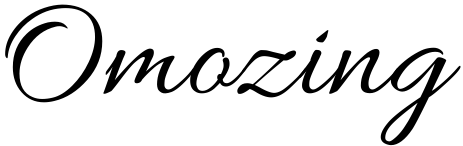Universal Account Number (UAN) is a 12 digit number which is provided to each member of the Employees’ Provided Fund Organisation (EPFO) through which he can manage his PF accounts. This number is issued by the Ministry of Employment and Labour under the Government of India. It helps the person to get all Provided Fund (PF) information in one place irrespective of the organization he works for.
UAN, as a universal number, helps the member to assemble all his PF accounts associated with multiple IDs of different organizations at one place. With the help of UAN, the employee can easily withdraw and transfer funds.
Benefits of Universal Account Number (UAN)
Here are some of the benefits of UAN for both employees and employers:
- The UAN helps the EPFO in tracking the change in the job of the employee
- When the employee changes his job, he has to link the new PF account to the UAN and hence the EPFO will update the same in its records
- UAN facilities can be accessed online making withdrawals and transfers easy when one changes his job
- UAN also ensures that all PF accounts of the employee are genuine
Online UAN Allotment Process
The UAN online allotment is carried out under the following stages:
- The UAN is given to all the PF account holders by the EPFO
- The details of UAN have to be downloaded and given to the employer
- This UAN is further passed on to the concerned employee of the organization
- The EPFO web portals help in checking the UAN allotment.
Documents Required for UAN Registration
To conduct a secure UAN registration, you must provide the following documents-
- Updated Aadhar Card of the applicant
- PAN Card
- Bank account details and IFSC
- Identity Proof- Driving License, Passport, Voter Id etc
- Proof of Address
- ESIC Card
Registering the UAN
Few simple steps have to be followed while registering for UAN:
- Visit the EPF Member Portal.
- Activate the UAN by clicking “Activate UAN”
- Provide information about your UAN, member id, mobile number, Aadhaar, PAN, name, date of birth and e-mail id
- Click on “Get Authorization PIN” to get the PIN is sent on the mobile number
- Enter this PIN to verify your request.
- Create a username and password for the UAN portal.
How to activate UAN?
After generating the UAN and PF member id, one can follow the given steps to activate UAN:
- Visit EPFO Website
- Go to ‘Our services’ and select ‘For Employees’
- Now, navigate to ‘Member UAN/Online Services’
- On the redirected page, enter all the required details- UAN, Mobile Number and PF member ID
- Enter the Captcha
- Click on ‘Get authorisation PIN’
- Select ‘I Agree’ and enter the OTP sent to the registered mobile number
- You will receive the password to access the portal
How to Transfer EPF Accounts using UAN
The transfer of PF account using the UAN is mentioned below:
- Check the PF eligibility and ensure all the present and previous employers’ records are present online at EPFO
- Upload the digital signature online
- In order to file a transfer online, you have to register yourself on the EPFO portal
- After logging into the EPF member portal, select the option to transfer your account
- Fill all three parts of the form
- Select the attesting authority and member ID/UAN and click on “Get OTP”
- An OTP will be sent to your registered mobile number. Enter this OTP to continue
- Your form will be submitted and you will get a tracking ID
- Take the print out of the transfer form and submit it to the current employer
How to link EPF accounts with UAN number?
A Universal Account Number (UAN) will be generated for each of the PF contributing members during the period 01/01/2014 to 30/06/2014 by EPFO. The UAN will act as an umbrella for the multiple Member Ids allotted to an individual by different establishments. The idea is to link multiple Member Identification Numbers (Member Id) allotted to a single member under single Universal Account Number. This will help the member to view details of all the Member Identification Numbers (Member Id) linked to it. If a member is already allotted Universal Account Number (UAN) then he / she is required to provide the same on joining new establishment to enable the employer to in-turn mark the new allotted Member Identification Number (Member Id) to the already allotted Universal Identification Number (UAN). The main objective behind this new function is to capture KYC details of its members in order to eliminate the dependency on the employer and improve the quality of service. The KYC details will be tagged against the allotted UAN rather the member id thereby eliminating the redundancy.
The Employees Provident Fund Organisation (EPFO) has brought a new facility to help employees consolidate funds in their old employee provident fund (EPF) accounts by linking them with one Universal Account Number (UAN). Aimed at helping over 45 million EPFO members merge their multiple PF accounts with their current UAN, the facility is available online.
Dubbed ‘One Employee – One EPF account’, the service is now available on the EPFO service portal under employee services. It can be availed of for merging as many as 10 old PF accounts under one UAN.
Requirements to link EPF accounts with UAN number
- UAN number
- Current EPF account number linked with UAN number
- KYC details — bank account number, IFSC code, Aadhaar number, PAN card number — should be verified by your current employer
- UAN should be activated, otherwise it would take 3 days post activation to access the service
Process
Step 1: Go to EPFO web portal by clicking EPO Application
Step 2: Go to the main menu and click on ‘Our Services’ tab to access ‘For Employee’ services. Click on the tab – it will redirect you to a new page with services listed under ‘For Employee’ category.
Step 3: Click on ‘One Employee – One EPF Account’ listed under the services section on ‘For Employee’ page.
Step 4: Fill the required details and generate OTP, which is delivered on your registered mobile number linked with the UAN.
Step 5: Provide old EPF ID, accept the declaration and submit the request.
Benefits of UAN-Aadhaar Linking
The Aadhaar and UAN linking would give you following benefits.
- You can Apply for EPF withdrawal directly to the EPFO. The employer would not have any role.
- There would be automatic EPF transfer. You don’t even need to apply.
- You can apply for EPF pension withdrawal from UAN member portal itself.
- There would not be any discrepancy on personal detail.
- The employer can’t delay the approval of Aadhaar.
As you have seen that to link Aadhaar and UAN, your mobile number should be same in both the database, hence now you should think twice before changing the mobile number. It is always better to use mobile number portability instead of adopting a new mobile number.
How to merge two or more EPFO accounts?
Multiple job changes typically result in multiple Employee Provident Fund (EPF) accounts being opened, one with each employer. With the introduction of the UAN (Universal Account Number), it is possible to consolidate multiple accounts into one single account for each EPFO member.
UAN activation
Each EPFO member is allotted a UAN which is usually specified on the salary slip. To activate UAN, the member should visit the EPFO unified member portal at https://unifiedportal-mem.epfindia.gov.in/memberinterface/and click on the tab “Activate UAN”. By entering UAN, name, date of birth and mobile number, an authorisation pin is generated. The UAN gets activated once this pin is entered and authenticated.
Merging accounts
To merge two existing EPFO accounts, the member must visit the EPFO website and under the “Services” tab, click on “One employee – One EPF account” button.
On clicking the link, a form will open for consolidating multiple EPF accounts. The member must enter his mobile number registered on the UAN portal. Next, UAN and current member ID must be entered. On submission of these details, an OTP will be sent to the registered mobile number for authentication.
Merging of accounts
On entering the OTP, the page for entering old PF account details for merger will be displayed. Once the old PF account number is entered and the declaration is accepted and submitted, the request for merger of that account to the existing PF account will be sent to EPFO.
Linking of Aadhaar with PF account through offline mode
EPFO has also provided the facility to link the Aadhaar number with EPF account offline. The EPF has developed an Aadhaar Linking Application and the employee will have to fill in the application form along with his UAN and Aadhaar number with other required information.
The employee needs to attach self-attested copies of his UAN, PAN, and Aadhaar with this form. These documents need to be submitted at the field offices of EPFO or Common Services Centres (CSC). Once the verification is completed, the Aadhaar number will be linked to EPF account. After that, the employee will receive a message on his registered mobile number.